DealAM thoroughly picks the best products on the market backed up by objective expert opinions and data-driven analytics to help our readers find the perfect match for any taste.
-
Top Pick
 Acer Aspire 5 Slim Laptop
Acer Aspire 5 Slim LaptopUnleash your creativity with the Acer Aspire 5 laptop. It’s a dependable machine for taking on the most basic daily tasks to more complex jobs that require strong graphics and processing performance. The Acer Aspire 5 features a large 15.6-inch display with Acer Color Intelligence and BlueLightShield.
- Windows 10 S
- 15.6” full HD IPS Display
- AMD Ryzen 3 Dual Core Processor
- 4GB DDR4/ 128GB PCIe NVMe SSD
- AMD Radeon Vega 3 Mobile Graphics
-
 2020 Apple MacBook Air
2020 Apple MacBook AirThe 2020 Macbook Air is the first Apple laptop to introduce the M1 Chip for faster processing speeds supported by longer-lasting battery life. It's a powerful laptop that can handle heavy video editing tasks and action-packed gaming.
- Mac OS
- 13.3” LED-Backlit IPS Retina Display
- SoC Apple M1 Chip/ MacOS Big Sur
- Apple 8-Core GPU
- 16GB Unified Memory/ Up to 2TB SSD Storage
-
 2019 Apple MacBook Pro
2019 Apple MacBook ProFor users who require seamless performance on their laptops, the 2019 Macbook Pro is a powerful machine featuring one of the biggest screen sizes in the market, massive storage capacity, a superfast processor, and up to 11 hours of wireless web battery life.
- Mac OS
- 16” Retina Display with True Tone
- 8-Core Intel i9 Processor
- Up to 64GB RAM/ Up to 8TB SSD Storage
- Intel UHD Graphics 630
-
 Acer Chromebook Spin 311 Convertible Laptop
Acer Chromebook Spin 311 Convertible LaptopThe Acer Chromebook Spin 311 laptop offers the reliability, accessibility, and security as can be expected from a Google-supported product. It comes with a 360-degree Hinge feature that allows you to use it as a stand-up display, a tent, tablet, or a standard notebook.
- Chrome OS
- 11.6” HD Touch IPS Display
- Intel Celeron N4020 Processor
- 4GB LPDDR4 memory/ 32GB eMMC
- 100GB Google Drive space
-
 HP Chromebook 14-inch HD Laptop
HP Chromebook 14-inch HD LaptopThe HP Chromebook 14” HD Laptop enhances your productivity with a dual-core Intel processor, large display, ample memory, and long battery life. It’s an ideal machine for work and school, as well as entertainment purposes with access to Google Play apps and a stereo speaker system by B&O.
- Chrome OS
- 14” Diagonal HD SVA Anti-Glare Display
- Dual-core Intel Celeron N4000 Processor
- 4GB SDRAM/ 32GB eMMC
- B&O-tuned stereo speakers
-
Most Flexible Design
 ASUS Chromebook C202 Laptop
ASUS Chromebook C202 LaptopThe ASUS Chromebook C202 Laptop makes an amazing companion for online learning. It runs on Chrome OS and comes with 100 GB of Cloud Storage for one year. With its flexible design and fast processing speed, it's also a reliable machine for working professionals.
- Chrome OS
- 11.6” HD Anti-Glare LCD
- 180-degree Hinge feature
- Intel Celeron N3060 Processor
- 4GB DDR3 RAM/ 32GB flash storage
-
 Lenovo Chromebook C330 2-in-1 Convertible Laptop
Lenovo Chromebook C330 2-in-1 Convertible LaptopThe Lenovo Chromebook C330 is a sleek, stylish, and convertible laptop that is ideal for daily use, whether for school or work. It’s an easy-to-use and versatile machine that comes with a 10-point touchscreen display, built-in virus protection, and seamless connectivity.
- Chrome OS
- 11.6” Touchscreen IPS Display
- MediaTek MT8173C Processor
- 4GB DDR3 Memory/ 64GB eMMC Storage
- 360-degree Convertible
-
Best Budget Gaming
 Acer Nitro 5 Gaming Laptop
Acer Nitro 5 Gaming LaptopThe Acer Nitro 5 offers exceptional mobility and advanced gaming features at a more affordable price tag. The Intel Core i5 10300H processor packs more than enough power to crush it in almost any PC game. A red-backlit keyboard and a dedicated NitroSense key give gamers full and total control.
- Windows 10 Home
- 15” Full HD Widescreen IPS LED Display
- 10th Generation Intel Core i5
- 8GB DDR4 RAM/ 256GB NVMe SSD
- NVIDIA GeForce GTX 1650 Ti Graphics
-
 HP 15 Laptop
HP 15 LaptopThe HP 15 is a slim and lightweight laptop that packs strong performance, with its Intel Core i5 processor, 8GB RAM, and up to 256GB traditional hard drive memory. This laptop has impressive full HD graphics and seamless full-monitor set-ups.
- Windows 10 Home OS
- 15.6” full HD IP display
- 11th Generation Intel Core i5
- 8 GB RAM/ 256 GB SSD storage
- 4.2 GHz CPU speed
-
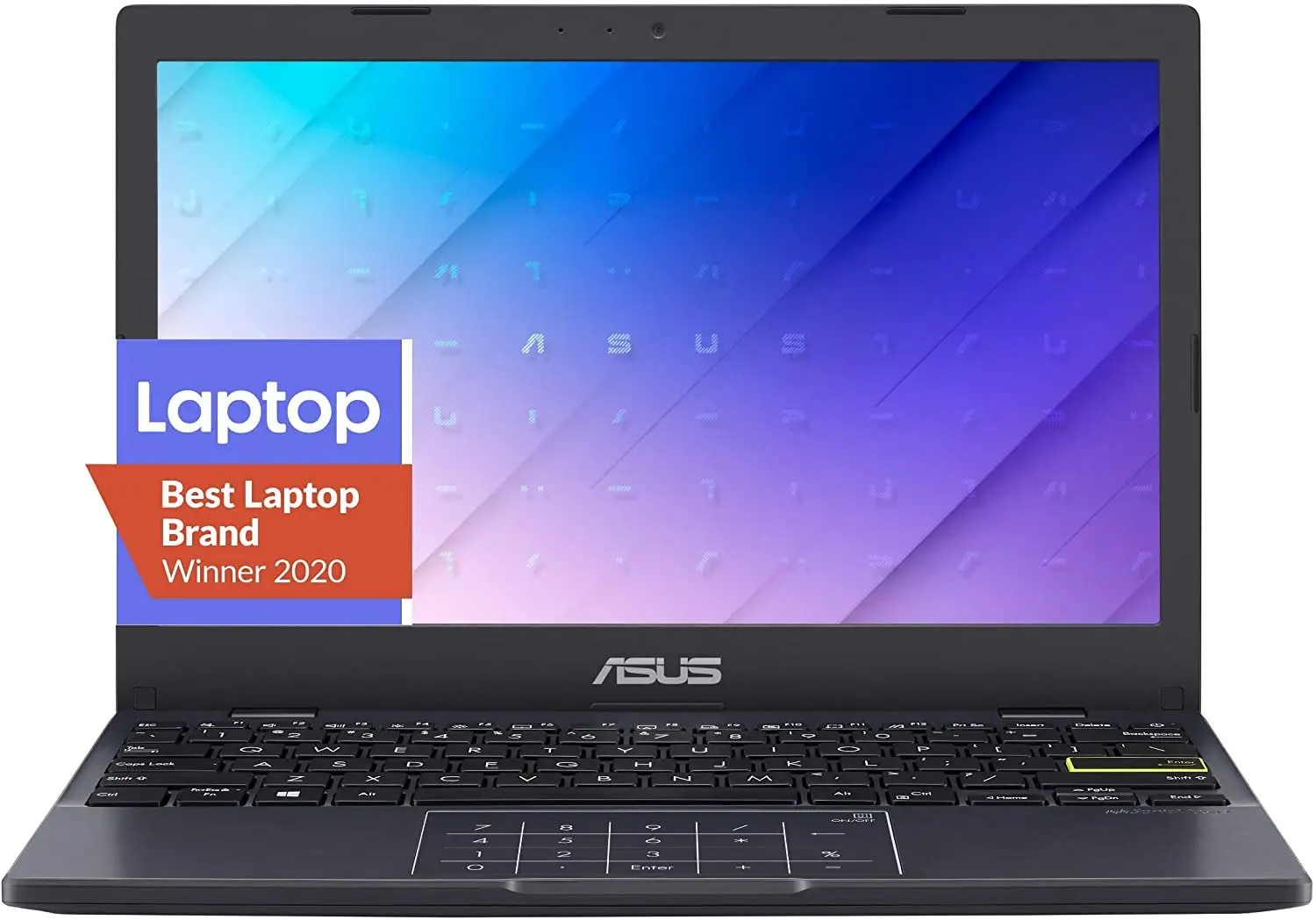 ASUS Laptop L210 Ultra Thin Laptop
ASUS Laptop L210 Ultra Thin LaptopThe ASUS L210 Ultra Thin Laptop is a stylish machine that helps you get things done wherever you are. Don’t let its slim and light 2.3-lbs build fool you--because the ASUS L210 is well-equipped with a fast and stable processor and more than ample memory capacity.
- Windows 10 S
- 11.6” HD Slim Display
- Intel Celeron N4020 Processor
- 4GB DDR4 RAM/ 64GB eMMC Flash Storage
- One Year of Microsoft 365 Personal
Laptop Shopping Guide
Laptop shopping is exciting and at the same time, overwhelming due to the wide range of choices available in the market. This guide will help you determine the important things to look for so you can make an informed decision when you’re buying a new laptop. Most laptop brands offer extensive lines of laptop models ranging from affordable entry-level mini laptop computers to higher-priced powerful machines. Read this guide to help you find the best laptop to suit your lifestyle, needs, and personal preference.

Operating System
The operating system (OS) is the primary platform that runs and reads your computer programs. In most cases, the choice is down the three most popular systems today: Windows, Mac OS, and Chrome.
- Windows
Windows is perhaps the most widely used OS among laptop users in the world. Windows 10 is so far its most advanced version installed in most newer models by many top laptop brands. It features improvements on Windows 7 and Windows 8, including a redesigned Start Menu and the Cortana digital assistant. Windows is known for its open-endedness and strong performance. It’s the most basic standard for many business-related programs and game development.
- Mac OS
Apple Macbooks run exclusively on Mac OS, with Big Sur as the latest version. Active users of the operating system swear by its stability, elegant design, and user-friendliness. Older Macbooks aren’t known for using the most advanced graphic chips but they are equipped with fast hardware designed to work well with the Mac OS. The system has its patented suite of office and media-editing software.
- Chrome
Chrome OS is featured in many of the best laptops under $600, more popularly categorized as Chromebooks. It’s stable and affordable, which is ideal if you’re looking for a basic laptop for online teaching or online studying. Based on Google’s Chrome browser, the system's strength lies in the lower hardware requirements and overall versatility.
Price Range
Your budget would of course be another important consideration when you go laptop shopping. The good news is, there are several options available for every budget range and it’s all just a matter of finding a model that offers the best value for your money.
- Entry-Level Laptops
Entry-level models are priced at $600 or less. Manufacturers offer several budget laptop models with the capacity of carrying out basic office and web-surfing tasks. Many Chromebooks fall under this category. These are reliable notebooks that are ideal for online students and teachers.
- Mainstream Models
Many consumers opt for mainstream laptops within the $600 - $1000 price range. Many of the models in this category offer you the best value for your money, with powerful enough specs and powerful hardware. Some models even use high-powered graphic chips and exciting features.
- Premium Laptops
Macbooks of course lead the premium line of laptops priced at $1000 and up. If you have the money to spare, it would be hard to say no to the biggest and most vibrant screen display, fast CPUs, longer battery life, and powerful internal hardware. If you’re a gamer or a graphic artist, it will be easy to find premium features on a laptop under $2000.

Display Size
The screen size is also a huge deciding factor when you’re shopping for a laptop. Displays can be as small as 11-12 inches or as big as 17-18 inches. Naturally, a laptop for artists or a laptop for architects would require larger screen sizes as compared to a basic laptop for college students. Smaller screen size of 13-14 inches would usually be acceptable if it’s portability you’re after. Laptop models with a display of 15-16 inches are highly popular among shoppers who want a slightly bigger than average display.
Display Resolution
In terms of resolution, the more advanced displays would feature 4K (3840x2160), 3200x1800, or 2560x1600 resolutions. A resolution of 1920x1080 would already support full HD or 1080p resolutions. Higher resolutions would mean sharper and more detailed images on your screen. Display quality would also depend on the technology used. Color and brightness would vary according to the IPS panel used. An sRGB color rating of over 100% and 300 nits of brightness would produce decent quality. OLED displays provide the best picture quality but take up lots of battery life.
CPU
The CPU (central processing unit) represents your computer’s brain. All systems and processes being run on your machine go through the CPU. The more powerful and advanced processors deliver fast booting times and seamless loading of website pages, computer programs, and applications. Premium laptops in the market now offer the Intel Core i9 processor, which can be useful if you need a gaming laptop or a laptop for 3D modeling. If you’re looking for a machine with basic specs, such as laptops for college students, you can do pretty well with an Intel Core i5 computer.
Graphics
A laptop’s graphics chip also determines computer performance. A high-end graphics chip such as the Nvidia RTX 2050 or 3070 GPU is usually featured in a gaming laptop or a laptop for photoshop. Apple Macbooks use AMD graphics cards although note that these are not optimal for gaming.
RAM
If you only need a laptop for Microsoft office and other basic functions, you can settle for machines with 4GB of RAM in the lowest price range. But if you plan to use your laptop to stream movies or play music, a RAM of no less than 8GB should allow for comfortable multimedia consumption.
Storage
When you look at laptops, you’ll notice specs like SSD (solid-state drive) and eMMC. These would refer to how much storage space is available. SSDs like the newer PCIe x4 technology are at least three times faster than traditional SATA drives. eMMC memory is pretty reliable but can be a little slower than mechanical hard drives.
Audio
The Macbook Pro offers above-average sound quality but with most models, don’t expect high-quality audio in most laptop models. Laptops, however, feature audio ports for connecting to headphones or external speakers.
Connectivity Ports
Some high-end laptops may offer advanced connectivity options like 4G LTE or 5G support. Wi-Fi 6 support is also among the latest standards in connectivity. Most laptops are also now Bluetooth-enabled. Bluetooth 5 technology offers improved connectivity to your wireless accessories like a mouse or headphones.
Battery Life
Battery life is another important consideration, especially if you’re in the habit of taking your laptop outdoors or working in places other than your desk. Battery life of 7-8 hours would be optimal for a work laptop.
Ergonomics
Powerful specs and fast processing are important but you also must consider ergonomic features, especially if you’re going to spend several hours working or studying on your laptop. A keyboard with good tactile feedback and key travel would show better responsiveness. You can also check if there’s enough space between the keys. Some laptop models feature precision touchpads or a nub (pointing stick) which promote comfortable and effortless navigation.

Reviews
Advertiser Disclosure
DealAM is an independent advertising platform. When you purchase via links on our site, we can earn an affiliate commission, which may affect how the products are displayed.
About Our Rankings
Our editorial team went through hundreds of products and rated them based on user experience, delivery options, efficiency, performance, and value for money. These ratings were combined with results of data analysis of all available reviews online to deliver the most objective scores to our readers.










