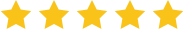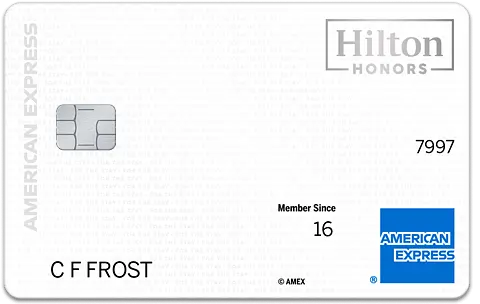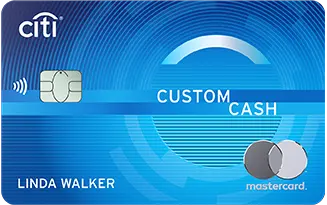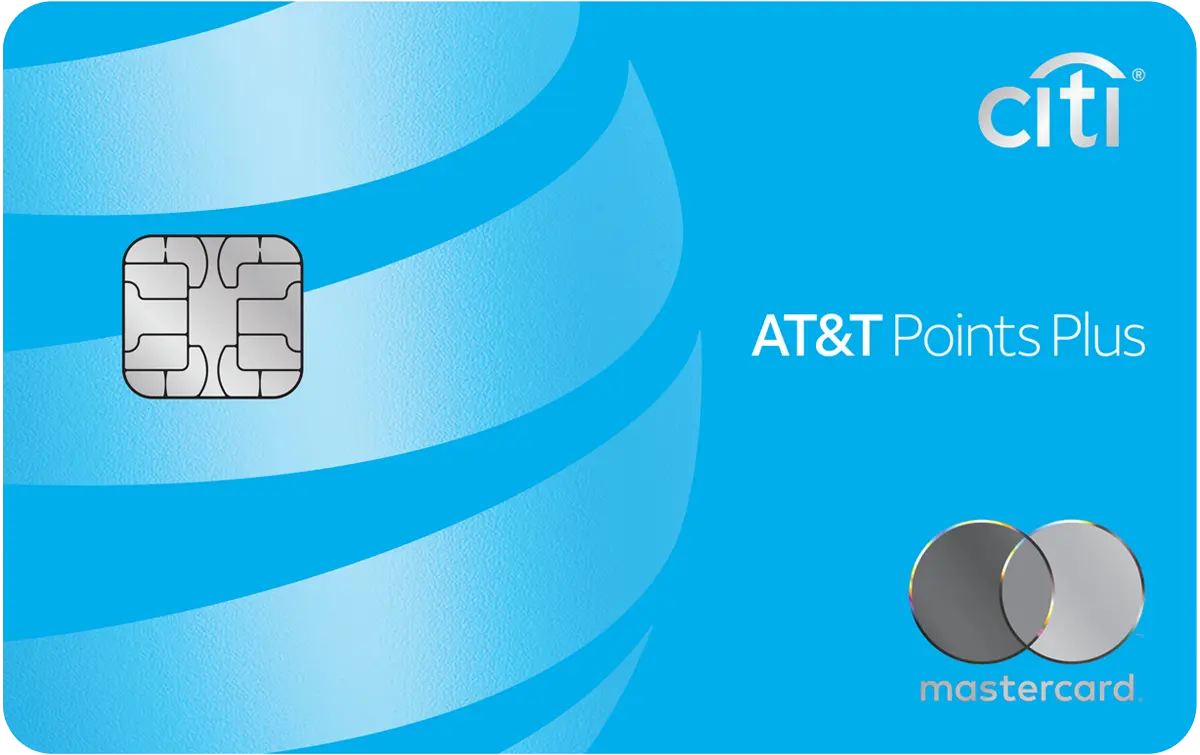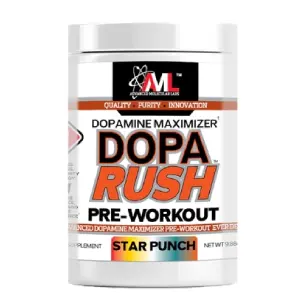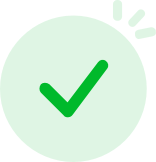Now you can send Starbucks Gifts with iMessage with Apple Pay. Be one of the first to send a $5 or more Starbucks Gift via iMessage and receive a $5 Starbucks Gift for yourself - while supplies last.
How to get started: If you already have the Starbucks® app...
- Open a message in iMessage
- Tap the app button
- Tap the four dots in the bottom left corner to open your App drawer
- Tap the plus button to open the App Store for iMessage
- Tap “Manage”
- Toggle right to enable Starbucks Gifts
- Then, you can start sending Gift Card through iMessage
- Tap the four dots in the bottom left corner to open your app drawer
- Select the Starbucks App
- Choose a value, and send your gift with Apple Pay




 Verified
Verified